Media Gallery
In your MangoApps Media Gallery you’ll find non-private pictures, videos, and audio files shared within your domain.
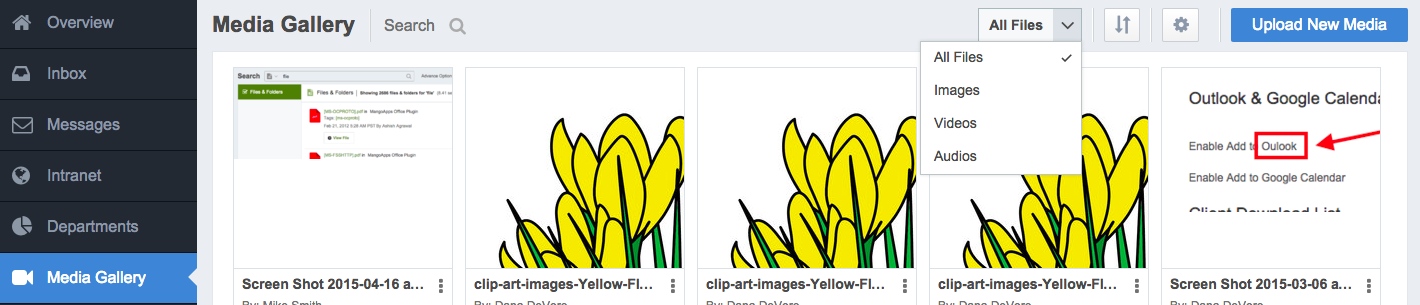
This is a good place to visit if you’re looking for a media file. Rather than searching for it in a project, department, or your activity stream, you can visit your Media Gallery for a list of all media files shared in your domain. Access your Media Gallery by clicking on the Media Gallery module.
Upload Videos & Pictures
Here you can also upload videos and photos by clicking on the Upload Media button in the upper right corner of your screen. While uploading new videos and pictures, you can set special privacy permissions for them. Learn about each privacy level by hovering over the tiny “i” icon next to each privacy setting.
Watch Videos On Any Device
When using MangoApps, you can watch videos on any device, your phone, desktop, or tablet, without downloading additional software. Anything works.
