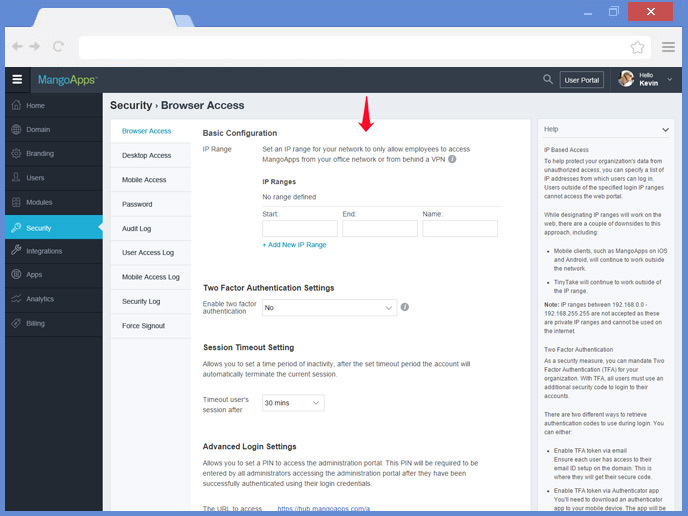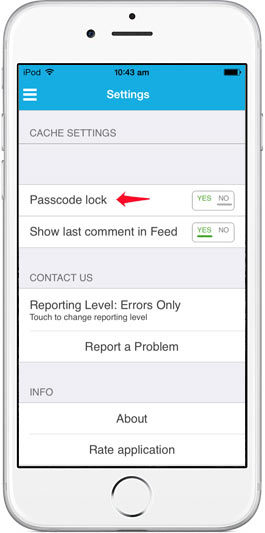Learn About Security Related Features
Securely stay connected to your teams and projects wherever you are.
- Browser Access: As an network admin you can to add additional security control to browser access via IP range access, 2FA, Session time-out, Admin portal PIN and more
- Desktop Access: As a network admin you can enable the security control items on PC & Mac which have been configured for browser.
- Mobile Access: As a network admin you can turn on / off certain mobile platforms based on your needs
- Password Strength: Network admins can configure minimum password strength requirements and a policy for handling multiple login failures.
- Logs
- Audit Log
- User Access Log
- Mobile Access Log
- Security Log
- Force Sign-out: Network admins can force sign-out all users with 1-click.
- Virus Scan: Files uploaded in MangoApps via any client/device can be configured to be scanned for over 1M+ virus, malware & trojans.
- Mobile Security
- Admins have the ability to wipe out downloaded content on any iOS or Android device
- Admins have ability to disable a specific lost iOS or Android device
- Users have ability to configure a PIN on their iOS or Android device
- All data transmitted and files shared is over SSL