Encourage Two-Step Verification
Activate 2 factor authentication to reduce risk of security breaches.
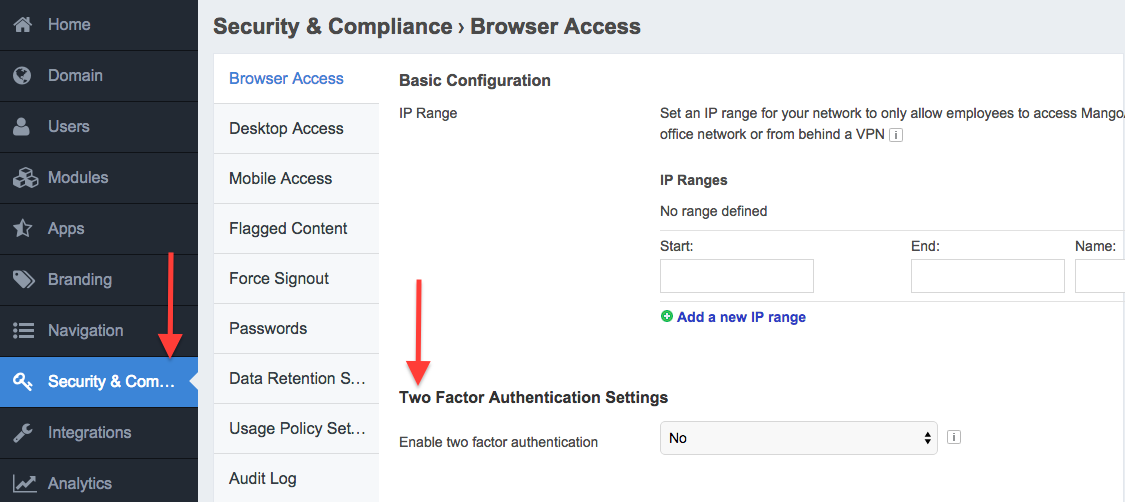
Most security breaches happen because of weak passwords or shared passwords across systems. For security conscious companies, we recommend enabling 2 factor authentication.
It’s easy to set it up. Visit your Admin Portal’s Security tab. Then click on the Web/Desktop tab. There you can enable 2 factor authentication from the 2FA Settings section.
