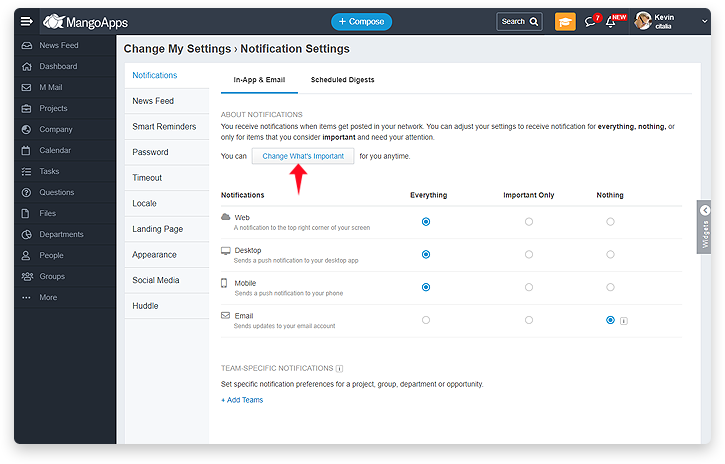What are @Mentions?
Address your post or comment to a specific colleague (or colleagues) with @Mentions. Posts where you are @Mentioned in will appear in the special @Mention section of your Inbox.
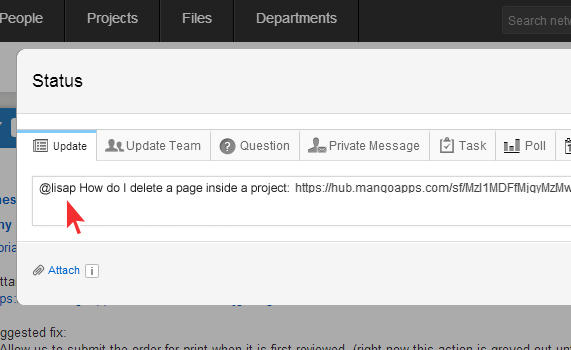
@Mentions allow you to tag other users in a post you’re making. Simply enter “@” in front of their username to ensure they see your post. Our auto complete feature will bring up a list of users after you enter a few letters, which will make finding the user you’re looking for easy.
This has been enhanced to allow for communication between groups plus individuals who are not part of the group. By composing a message to a team, @mention the individuals so they will also receive the message. This allows for greater communication without creating new groups.
@Mention Of a Person vs Team Separated
- You can control receiving notification when you’re mention vs when your team is mentioned separately
- Under “What’s Important” notifications settings, there are 2 settings
- When you’re mentioned
- When you’re team is mentioned