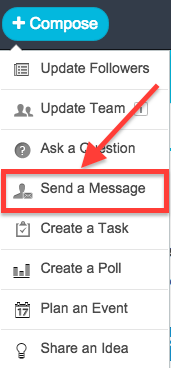Private Messages
Private Messages offer a safe, secure, and fast way to share content with one or more colleagues.
In MangoApps, rather than making an update or messaging a user via MangoApps Chat, you can send a safe, secure, and instant Private Message instead. Send a Private Message by clicking the Compose button in the Top Navigation Bar and then selecting the Send a Message option from the drop down box.
This will bring up a message box where you can write your message and include any number of users. Your Private Message can only be seen and accessed by the users you include in it. To include a user in your Private Message, start typing the first few letters of their username. The autocomplete feature will bring up a list of users for you to pick from. You can attach files to Private Messages and there’s no size restriction.