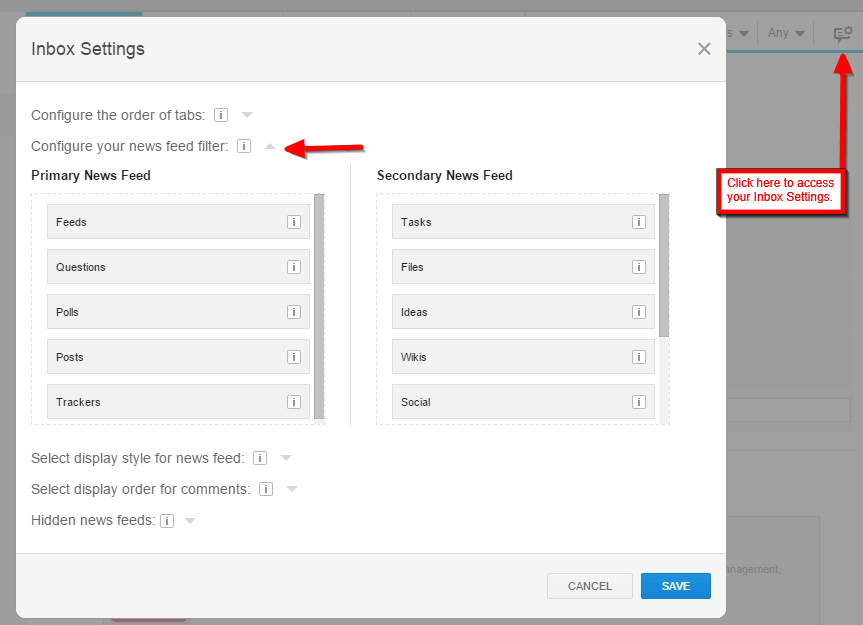Feed Filters & Search
Customize your primary and secondary news feed so you have quick access to information that is most relevant to you.
You can use Filters to organize information in your Primary and Secondary Feeds in different ways, including by Unread, All My Feeds, or All Public Feeds. You can also choose to show only specific items, such as Feeds, Polls, Posts, Questions, or Trackers, by clicking on the Show drop down box.
You can customize your Primary and Secondary Feeds in your Inbox Settings, which you can access by clicking on the grey text bubble graphic in the upper right corner of your Inbox Activity Stream. Here you can configure the type of information that appears in your Primary and Secondary Activity Streams by selecting the Configure Your News Feed Filter option.
You can move 10 different boxes in between your Primary and Secondary News Feeds. Where you move the box is where that type of information will appear. After your boxes are where you want them, hit the Save button to save your settings. Find more information about each item by hovering your mouse over the tiny “i” icon in each box.
Using Filters is a great way to narrow down content. If this doesn’t help you find what you’re looking for, you can also search for items by entering keywords in the Search Box located near the top right of your Top Navigation Bar.