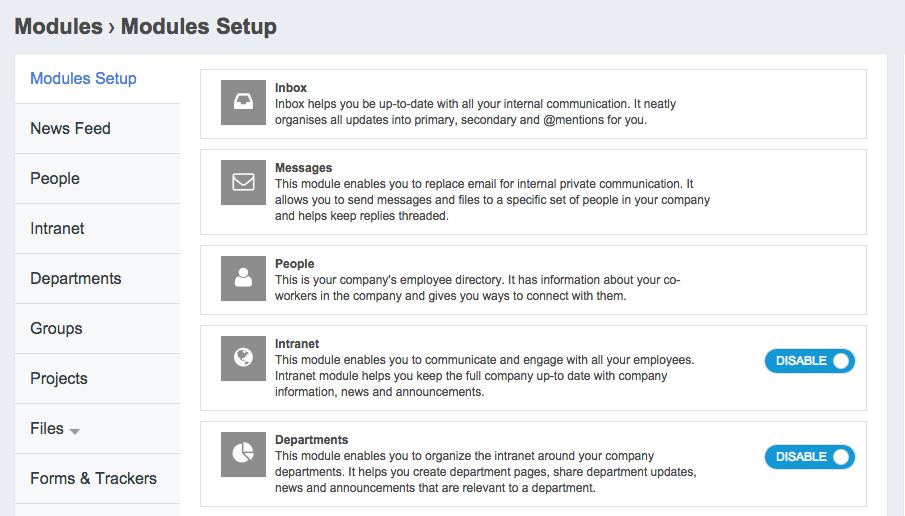Select Modules Your Company Plans To Use
Choose to add all 11 MangoApps modules or just a few — it’s up to you!

We understand that a seamlessly integrated tool will improve workflow, yet we also recognize that the one-size-fits-all approach doesn’t work for everyone.
That’s why we built MangoApps in a modular fashion, so companies can have collaboration networks catered specifically to their needs. We let you choose which modules work best for your business.
You can enable or disable any modules at anytime from the Modules tab under Domain in your Admin Portal.
After personalizing your modules, the MangoApps user interface for Web and Mobile will automatically adjust to show your changes.
We recommend selecting a core set of modules, based on your company’s immediate goals and needs. As time goes on, disable modules that aren’t being used. As your users become comfortable with MangoApps, you can enable other modules. Here are several core modules that we advise all customers to enable:
- Projects
- Groups
- Files
- Departments
- Wikis
Other modules, unless part of your company’s needs, can be disabled to start with. No data is lost when a module is disabled, so play with different combinations to see what works best for your company.