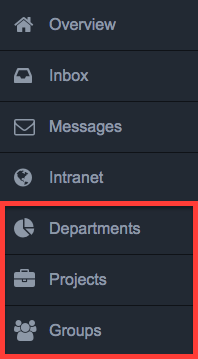Projects vs. Groups vs. Departments
Projects, Groups, and Departments each have something unique to offer. Learn what they should be used for below.
MangoApps offers 3 different team oriented modules to support various company needs. Although all 3 team types are workspaces for day-to-day collaboration and can be used to share content, files, and more, there are subtle differences between them. Here’s a rundown of each module.
Projects
Projects are ideal for users working together towards a clear goal. Of all 3 team types, projects are the most versatile and support almost all content types, including Pages, Updates, Posts, Files and Folders, and Wikis.
Does your marketing team want to increase engagement on your social media account? Create a project for them to share updates, files, and more in. They can use it to collaborate and also track their progress.
Groups
Groups are best used for teams who are more interested in sharing information than anything else. Groups have less structure than the other modules and are simpler to setup. Groups can easily be converted into projects at anytime.
Does your company have offices in different cities, states, or countries? Create a group for each location so coworkers have a place to share office relevant information.
Departments
Departments in MangoApps are typically created for each of a company’s actual departments, such as IT, HR, Sales, and so on. They provide a place, which can public or private, for users with similar duties to share updates, files, and more. You can create as many Departments as you like in MangoApps.
For detailed differences between these 3 team types, please see this help article.