Managing User Access & Permissions
Domain Permission Levels and Team Permission Levels can be used to manage users within MangoApps. These settings can be changed at anytime.
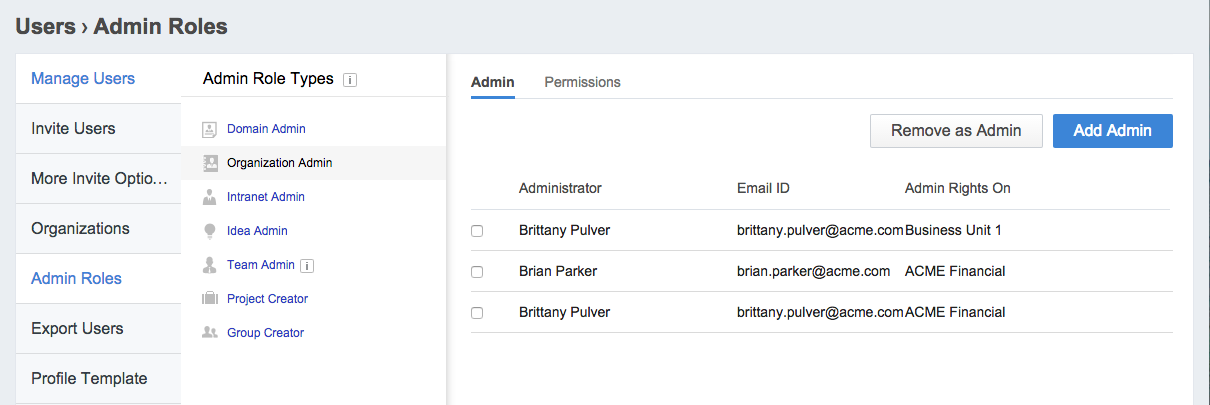
You can manage user access and permissions in MangoApps with our Domain User Permission Levels and Team Permission Levels. These can be changed at any time, so as your network evolves and users move around and change roles, you can change their permissions as needed. Here’s a breakdown of the different Permission Levels in MangoApps.
Domain User Permission Levels
MangoApps supports 3 Domain User Permission Levels: Network Administrator, Network User, and Guest User.
Network Administrator: Network Administrators have distinct privileges over normal users. They have complete access to content, users, Groups, and Projects. Network Administrators can access the Admin Portal where they can change domain-wide settings. They can add and remove new users, reset passwords, create new Projects and Groups, manage security settings, and much, much more. You can find an entire list of what Network Administrators can do in this How do I create administrators in MangoApps? help article.
Network User: Network Users are normal users without any administrative privileges in the Domain. Depending on your settings, network users can have external email addresses (from outside the company’s Domain) or they can be restricted to having only internal email addresses.
Guest User: If Network Users or Admins want to collaborate with an associate who doesn’t have a Domain email address inside of MangoApps, they can do so with our Guest User feature. Invitations can be sent to anyone with an email and they can use MangoApps as a Guest User. For security purposes, Guest Users are restricted to the Groups and Projects they’re invited to, so they cannot view content or make posts outside of their own Teams. This setting can be turned on or off by a Network Administrator in the Admin Portal.
Team Permission Levels: Groups, Projects, & Departments
Additionally, MangoApps features 3 User Permission levels for Teams (AKA Projects, Groups, and Departments): Administrator, User, or Guest User. These Permission Levels never override Domain User Permissions. Rather, they are Permissions only applicable on a Team level.
Group, Project, Department Administrator: Team Administrators can manage users and information on the Team they are administrating. They can add and remove users, configure Team settings, determine whether a group is private or public, customize Team banners and pages, and much, much more.
Group, Project, Department Network User: A Team Network User is like a regular Network User, only the individual has access to content and can post content within the Team they are a part of.
Group, Project, Department Guest User: Guest Users are team members who can only communicate with other Team members. They do not have access to other member or areas outside of the Team they were invited to.
Learn more about managing user access and permissions in this What types of user permissions does MangoApps support? help article.
