Instant Message
To start a private chat with a colleague, just click on the name in the list to open a chat box and send your first message! This page will show the history of all the private chat messages you have had with everyone in your network.
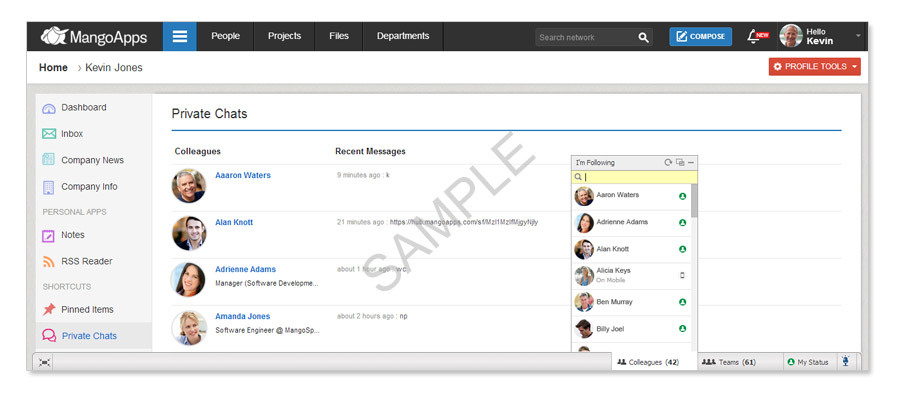
Chat with colleagues instantly from your desktop or mobile phone with MangoApps Instant Messaging. Simply click on the Colleagues tab in the lower right corner of your screen and select a user you would like to chat with. Add more users to your Colleagues list by following them.
To make sure you never miss a chat we have added web notifications. This will pop up if you are working in a new browser window. Learn more about these alerts here.
After clicking on a colleague, select the Actions option in the upper right corner of the chat window to access your chat history, view the user’s profile, or upload a file. You can also upload a file by simply dragging it on top of the chat window.
