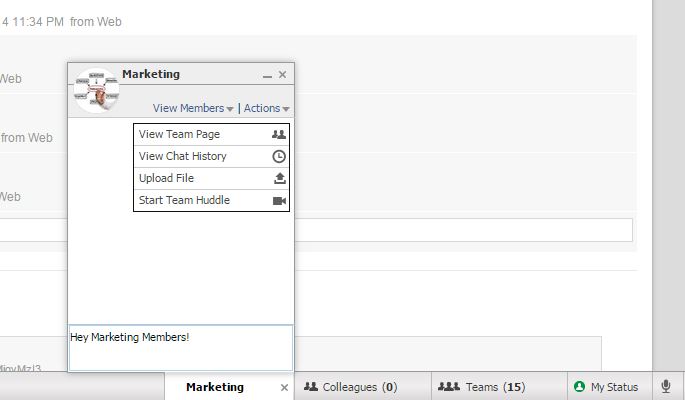Group Chat
Group Chat combines the immediacy of instant messaging with team collaboration. It and allows you to expand on ideas with dozens of people simultaneously.
Start a Group Chat with two or more users at anytime. Click on the Teams tab in the lower right corner of your screen to start a conversation with members of a specific Project or Group.
After clicking on a Project or Group, see who’s online by clicking on the View Members option. View your chat history or Team page by clicking on the Actions tab. Participate in a Group chat from anywhere with MangoApps mobile.
Group chat comes in handy when you have employees or clients spread out across the country or world, because it allows you to connect with those people, all of them at once if you want, immediately.
Group chat also allows you to communicate with more than once person at once which can save you time when collaborating with numerous people on big projects.