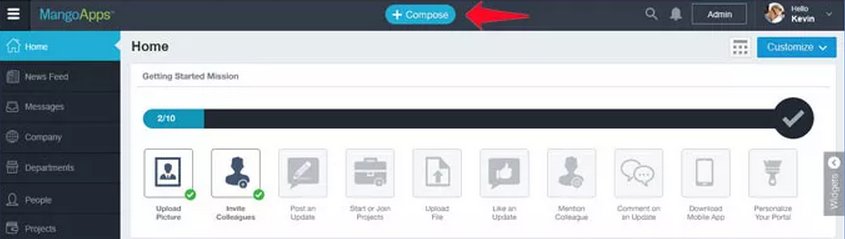Complete the Getting Started Mission
Use our Getting Started Mission to familiarize yourself with MangoApps.
MangoApps comes equipped with a Getting Started Mission feature which is designed to help new users navigate MangoApps. Users will first see the Getting Started Mission above the widgets on the Home page.
Here you will see a list of 10 tasks that you will need to complete before finishing your Getting Started Mission. Click on each tasks for instructions on how to complete it. After you’ve performed the task, click on it and select the “I did this!” option to check it off your list. After completing all of your tasks, the bar at the top should be blue and all boxes should be checked. Hopefully you feel more comfortable using MangoApps at this point.