Getting Started With Forms & Trackers
Trackers are modules that can be enabled in workspaces to create forms, store data and initiate a workflow.
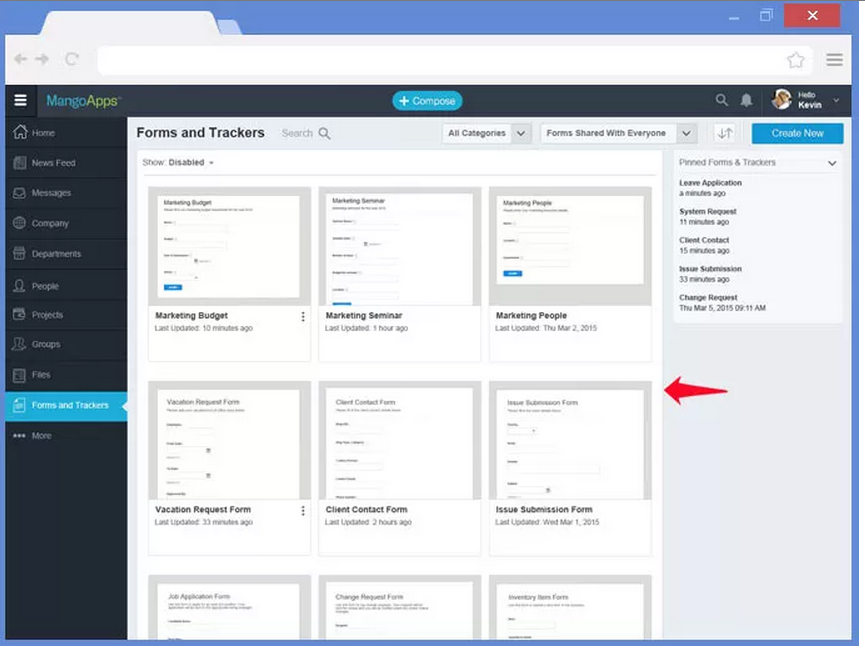
It’s a Database.
With trackers, you can maintain all the information you don’t want to forget right in MangoApps without the complicated setup of a traditional database. Just like any other database, you can do data mining to find the information that is important to your company.
Trackers come with the following core features:
- Ability to add, edit, delete, duplicate, import, export, and archive items.
- Share a tracker via a link with non-members or embed them on an Intranet page, post, or wiki.
- Configure notification settings for any kind of data changes, which may include when data is added, edited, or deleted.
- For your personal view, you can show or hide specific columns, choose sorting preference, and control the number of rows in your view.
- Ability to clone the tracker, duplicate rows, and customize its design.
- Ability to do a quick search on a tracker with thousands of rows.
- Ability to export data from tracker in XLS, PDF, and CSV formats.
- You can embed a tracker with view only permissions or a public sharing option can be enabled.
It’s a Form.
MangoApps has created some templates that can get you going when capturing the information you want to track in MangoApps. But the possibilities are endless. Let’s say you’re a chemical company. You want to track orders and there’s no generic form that is specific enough to represent the data you’re trying to capture. Design it yourself. Include free form text boxes for names and addresses, make sure each submission includes a date, and add a dropdown for what category the request is for. Any detail that might not be available in a standard form can be captured by a MangoApps Tracker that you design.
The Form Designer comes with the following core features:
- A rich set of field options. These include rich text box, date, check boxes, radio buttons, drop down with search, price field, section break, and the ability to attach files.
- It allows you to reorder fields in the form using a simple drag and drop capability.
- It allows you to keep data clean with data validation rules. These include min and max value checks, required field check, no duplicate check, read only field, and the ability to set a default value.
- It allows you to provide specific instruction/help for users filling in fields in the form.
- Configuration options allow you to set show/hide fields in the form based on your role.
- Configuration options allow you to include messages, such as a thank you note, or redirect users to another page upon completing and submitting the form.
It’s Tabular Data.
People make mistakes or change their mind or sometimes leave off information that needs to be added later. Trackers are flexible data tables like spreadsheets that can be restructured with more columns, data can be changed or added, and with CSV, PDF or XLS export, the data is portable to other tools that work with these files.
It’s Portable.
Sure, you create your form in MangoApps. And the data submitted is ONLY available in MangoApps. But you can add the form to ANY website so that users come to make an entry on your form. The data they provide gets forwarded to MangoApps once they submit it so it’s visible by your specified MangoApps users. There’s no need to go out to some database to create a report to share with colleagues because MangoApps does it automatically.
Alert the rest of the team when new entries have been added by enabling notifications. Users can also choose which email alerts to receive in their settings.
