To-Do List App
From short lists to lengthy agendas, our handy To Do List module will help you conquer your daily tasks, no matter how big or small they may be.
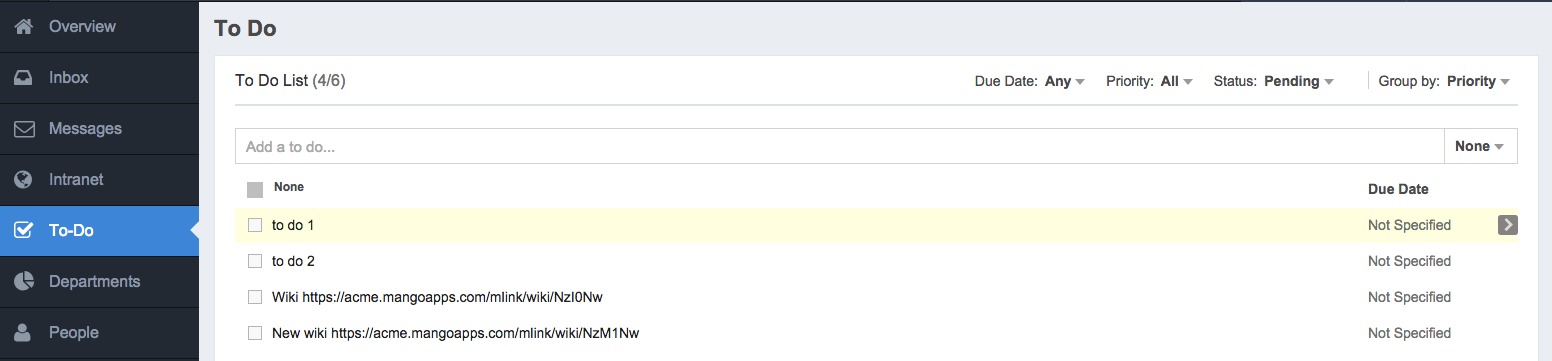
Use the MangoApps To-Do List module to stay on track. Simply enter an item and set a priority for it — then it will be added to your To-Do List. Cross items off your list as you complete them.
Another easy way to keep track of your things to do is adding updates from your newsfeed directly to your To-Do List. By clicking the tack to the right of all updates you have the choice to add to To-Do list.
You can set due dates for items on your list by clicking on them and selecting a date from the calendar icon on the right side of your screen. You can also arrange your items by priority or due date.
